Collection: PLYR Wireless Transmitter
PLYR WIRELESS TRANSMITTER
USER GUIDE, TROUBLE SHOOTING & FAQ’S
- Quick Start Guide
- Compatibility
- User Controls
- PC Setup
- PlayStation Setup
- Nintendo Switch Setup
- FAQs
- Warranty
QUICK START GUIDE
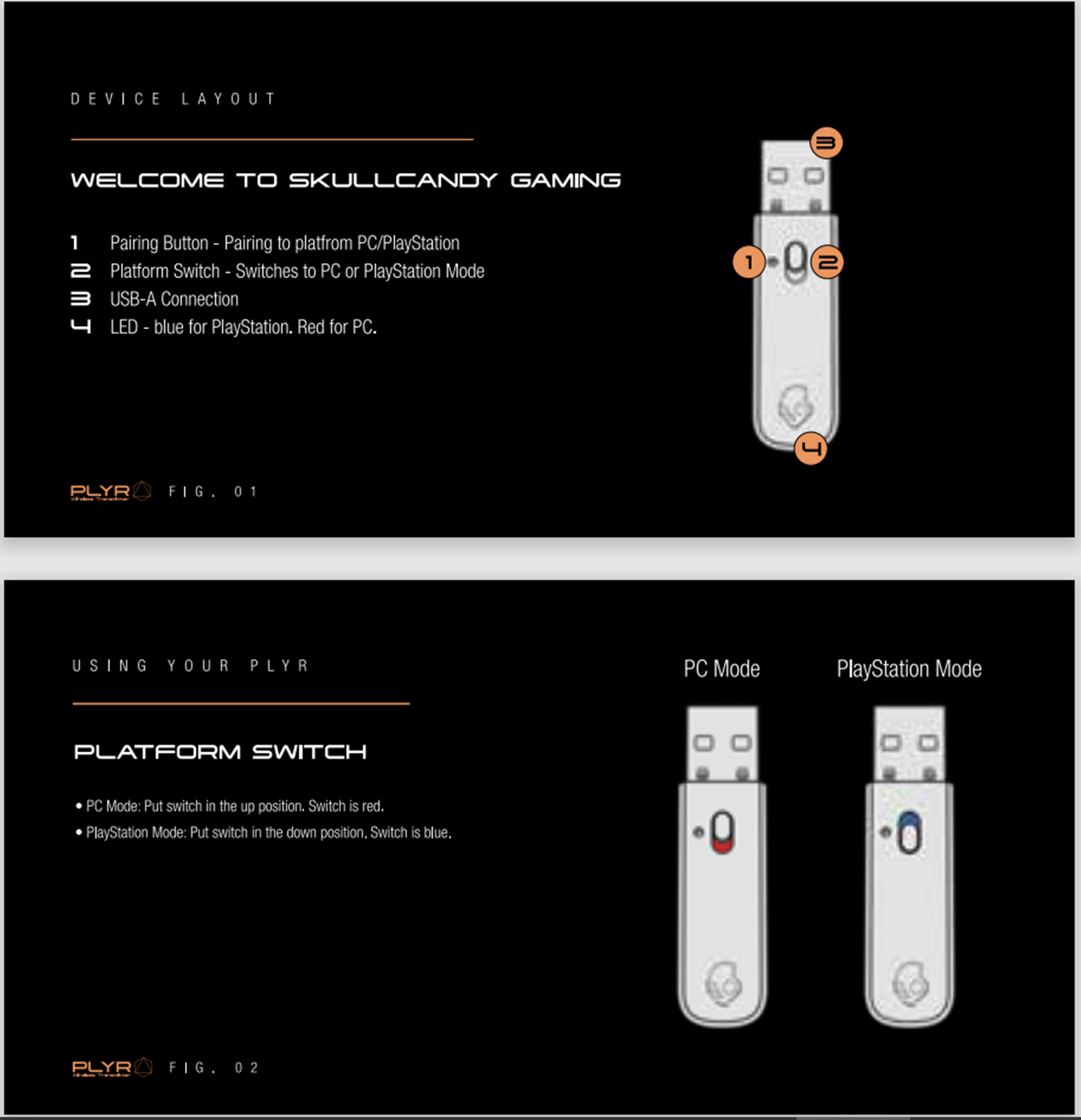

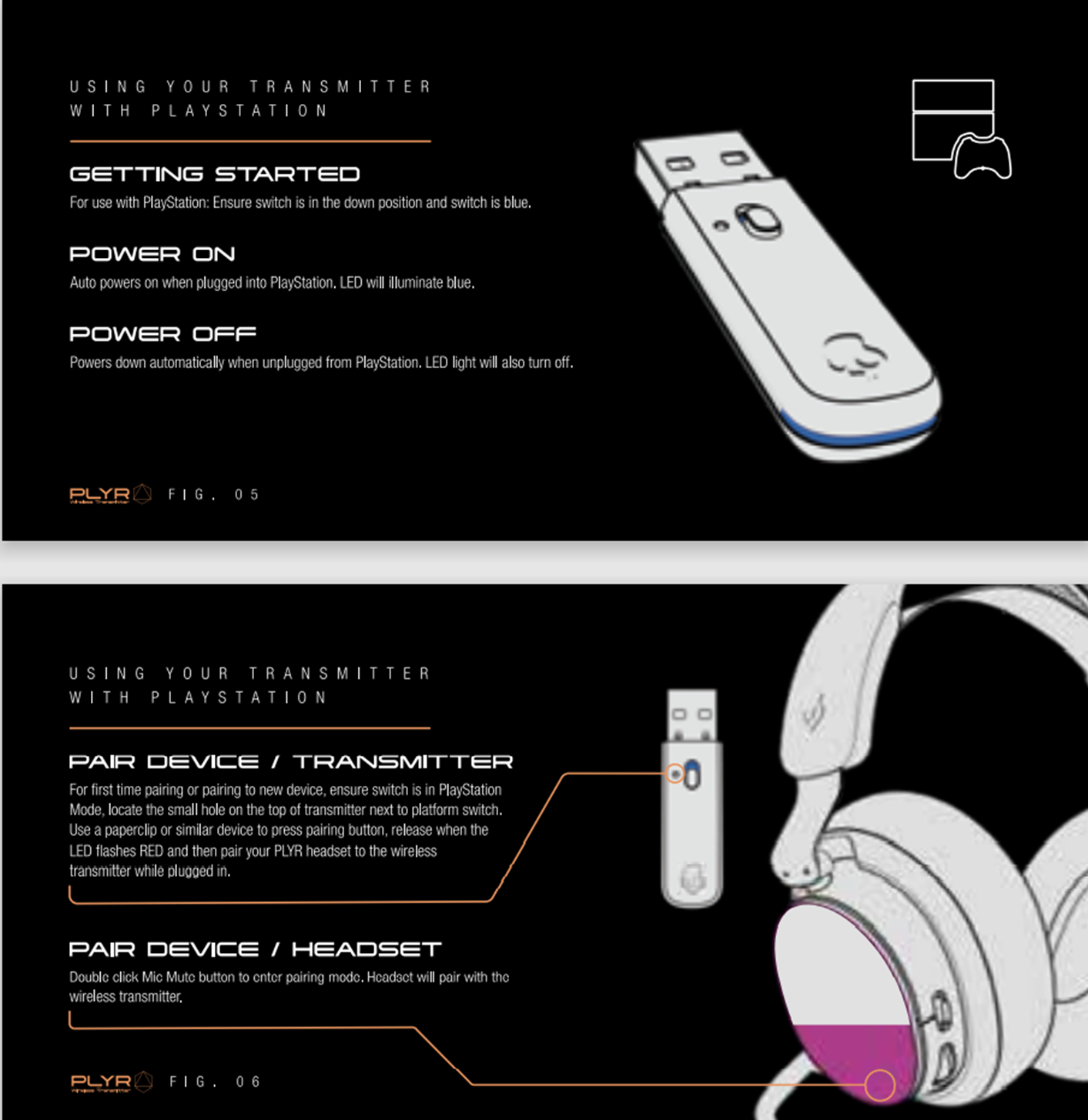
WHAT’S IN THE BOX
- PLYR Wireless Transmitter USB-A
- Quick Start Guide
COMPATIBILITY
What devices can I use my Wireless Transmitter with?
PLYR Wireless Transmitter can be used with:
- Laptops and PCs equipped with USB-A port
- PlayStation 4 & 5 consoles (USB-A Port)
- Nintendo Switch Dock (USB-A Port)
INITIAL SETUP & PAIRING
PC SETUP
- Connect the PLYR Wireless Transmitter to any USB-A port on your PC.
- Make sure you have the Platform Switch in PC mode. You will see red color under the switch, this means you are in PC mode.
- Use a paperclip or similar device to insert in the pairing hole located on the left-hand side of the platform switch on top of the transmitter.
- Press for 1 second and the LED will blink Red/Black
- Double-click the lower left-earcup button on your PLYR headset.
- LED on the PLYR wireless transmitter will turn sold red and you will hear voice prompt “connected” in your headset.
PC AUDIO AND CHAT SETTINGS
- Gaming or Streaming audio, set your PC audio settings to (PLYR Dongle Game)
- Gaming with chat platforms, set your PC and chat platform settings to (PLYR Dongle Chat)
PLAYSTATION 4 & 5 SETUP
- Connect the PLYR Wireless Transmitter to any USB-A port on your PlayStation
- Make sure the Platform Switch is in PlayStation mode. You will see blue color under the switch, this means you are in PlayStation mode.
- Use a paperclip or similar device to insert in the pairing hole located on the left-hand side of the platform switch on top of the transmitter.
- Press for 1 second and the LED will blink Blue/Black
- Double-click the lower left-earcup button on your PLYR headset.
- LED on the PLYR wireless transmitter will turn solid blue and you will hear voice prompt “connected” in your headset.
NINTENDO SWITCH SETUP
- You can use the PLYR Wireless Transmitter with your Nintendo Switch.
- Connect the PLYR wireless transmitter to any USB-A port located on the Nintendo Switch’s Dock
- Make sure the Platform Switch PC mode. You will see red color under the switch, this means you are in PC mode. PC mode is recommended with Nintendo Switch.
- Use a paperclip or similar device to insert in the pairing hole located on the left-hand side of the platform switch on top of the transmitter.
- Press for 1 second and the LED will blink Red/Black
- Double-click the lower left-earcup button on your PLYR headset.
- LED on the PLYR wireless transmitter will turn sold red and you will hear voice prompt “connected” in your headset.
PLYR WIRELESS TRANSMITTER FAQS
Can I use with any Bluetooth Headset?
No, PLYR Wireless Transmitter is designed specifically for the PLYR headset.
Can I access SKULL-HQ Software using PLYR Wireless Transmitter?
Yes, PLYR wireless transmitter connected to your PC will give you full access to Skull-HQ features.
Can I use the PLYR wireless transmitter to Dual-Connect to PC or Console and mobile device via Bluetooth at the same time?
Yes, this is Dual-Connect, and means you can connect your PLYR wireless transmitter to your PC, or console and simultaneously connect to any Bluetooth enabled mobile device. However, you can only receive one audio source at a time and not simultaneously. Your PLYR will auto switch between the wireless transmitter connection and mobile connections. When your PLYR is using the wireless transmitter connection during gaming, it is in HFP standby mode for mobile device. When a phone call is received coming and user is talking by phone, it will be suspended for 2.4G dongle.
What is the latency and audio quality specification?
PLYR wireless transmitter has a ultra-low latency rating of 20ms and audio quality 48KHz/16bits/256kbps
Why is low latency audio important in gaming?
A rate from 20 to 100ms can be an acceptable latency for most gaming, and really won’t affect. Anything from 100-150ms can be workable but will be noticeable. If your gaming audio lagged in the past, it’s probably because you were operating over 150ms. Anything over 150ms is going to be noticeably frustrating. Most First Person Shooter (FPS) games require instant feedback for shooters. In order for you to be effective and for these games to function well, there needs to be around 30ms or less of latency. Other games may be able to function well at around 50ms, but the FPS genre is very demanding.
WARRANTY:
PLEASE BE SURE TO REACH OUT TO CUSTOMER SERVICE BEFORE FILING A CLAIM, WE CAN LIKELY HELP YOU QUICKLY TROUBLE SHOOT AND SOLVE YOUR PROBLEM***
What happens if my PLYR wireless transmitter breaks or is lost?
If it is a manufacturer's defect, Skullcandy has you covered with a 1 Year Limited Warranty.
PLYR Wireless Transmitter is an accessory and you can purchase a replacement from Skullcandy website.
